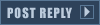The time now is Fri Apr 19, 2024 5:26 am
All times are UTC + 0
|
| Author |
Message |
banderi
Vehicle Driver

Joined: 15 Apr 2011
Location: IT
|
|
|
Back to top
|
|
 |
banderi
Vehicle Driver

Joined: 15 Apr 2011
Location: IT
|
|
|
Back to top
|
|
 |
Nikademis Von Hisson
General

Joined: 05 Sep 2007
Location: Wilkes Barre PA
|
|
|
Back to top
|
|
 |
banderi
Vehicle Driver

Joined: 15 Apr 2011
Location: IT
|
|
|
Back to top
|
|
 |
Cranium
Defense Minister

Joined: 05 Dec 2009
Location: USA
|
|
|
Back to top
|
|
 |
banderi
Vehicle Driver

Joined: 15 Apr 2011
Location: IT
|
|
|
Back to top
|
|
 |
Starkku
Cyborg Commando

Joined: 28 Dec 2007
Location: Finland
|
|
|
Back to top
|
|
 |
Nikademis Von Hisson
General

Joined: 05 Sep 2007
Location: Wilkes Barre PA
|
|
|
Back to top
|
|
 |
Cranium
Defense Minister

Joined: 05 Dec 2009
Location: USA
|
|
|
Back to top
|
|
 |
banderi
Vehicle Driver

Joined: 15 Apr 2011
Location: IT
|
|
|
Back to top
|
|
 |
Krow
Commander

Joined: 30 Jan 2010
Location: Malaysia
|
|
|
Back to top
|
|
 |
banderi
Vehicle Driver

Joined: 15 Apr 2011
Location: IT
|
|
|
Back to top
|
|
 |
Nikademis Von Hisson
General

Joined: 05 Sep 2007
Location: Wilkes Barre PA
|
|
|
Back to top
|
|
 |
Cranium
Defense Minister

Joined: 05 Dec 2009
Location: USA
|
|
|
Back to top
|
|
 |
Krow
Commander

Joined: 30 Jan 2010
Location: Malaysia
|
|
|
Back to top
|
|
 |
Nikademis Von Hisson
General

Joined: 05 Sep 2007
Location: Wilkes Barre PA
|
|
|
Back to top
|
|
 |
banderi
Vehicle Driver

Joined: 15 Apr 2011
Location: IT
|
|
|
Back to top
|
|
 |
|
|
|
       
|
|
|
You cannot post new topics in this forum
You cannot reply to topics in this forum
You cannot edit your posts in this forum
You cannot delete your posts in this forum
You cannot vote in polls in this forum
You cannot attach files in this forum
You can download files in this forum
|
Powered by phpBB © phpBB Group
|
|
[ Time: 0.1651s ][ Queries: 13 (0.0106s) ][ Debug on ]
|
|