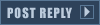According to Renegade and Grain Dilach, we can (and should) report features which we are using in our mods, and explain if they are working or which are buggy or not working, so they can keep records about stable features and move on to unstable to fix them.
So, I talked with Graion Dilach in PMs, and he send me here to create thread.
Graion Dilach, AlexB, Renegade here is my report:
First to know that I haven-t been moding or testing Ares's feature for months, due to real life and college issues. Also, I did not keep somehwere in text document which Ares's features I used at all, so for those months of my inactivity I most likely forgot some of features which I am using. I also have old cracked version of Ra2 and YR, thats why I never reported anything, it may be related that not all Ares features will work with cracked versions. But it worked almost all fine for all those years in my case. Also, be note that I am not using LaunchPad or anything such, I just copy-paste Ares's files in RA2 folder, and click ,,Run Ares" to start my mod.
So lets move on features:
- I am using this version of Ares

- I am using new Color Selection System, it works just fine.

- In UISetting, I am using campaign list, and it works fine to me
[UISettings]
PlayMoviesButton=hide
;CampaignButton=hide
CampaignList=yes
ShowDebugCampaigns=yes

- I am using Wave is Laser, Big Laser and their coloring and they working fine
Wave.IsLaser=yes
Wave.Color=216,0,184
Wave.IsBigLaser=yes
Wave.Color=216,0,184
- I am using EMP weapon/warhead, for effect I am coloring Magnetron beam.
[EMPBeam]
Damage=1
ROF=50
Range=6
Speed=100
Projectile=InvisibleHigh
Warhead=MagneEMPWH
Report=MagnetronAttack
Wave.Color=0,255,175
IsMagBeam=yes
[MagneEMPWH]
Verses=0%,0%,0%,3%,3%,3%,0%,0%,0%,0%,0%
Bullets=yes
EMP.Duration=60

- I am using new spy effects, and they all work fine, however it made me many times glitch which I will explain later in features which are buggy.
Here is what is working.
[YA/GA/NA/CNST]
SpyEffect.Custom=yes
SpyEffect.RevealProduction=yes
[YA/GA/NAREFN]
SpyEffect.Custom=yes
SpyEffect.StolenMoneyAmount=5000
[YA/GA/NABRCK-WEAP]
SpyEffect.Custom=yes
SpyEffect.UnitVeterancy=yes
SpyEffect.RevealProduction=yes
[RADARS]
SpyEffect.Custom=yes
SpyEffect.ResetRadar=yes
SpyEffect.RevealRadar=yes
And all features works well for me, except bug for revealradar which I will explain later.
- I am using MoneyDonation Super weapon and SpySat Special, which uses new Ares's features which works for me fine!
Here, you will notice which codes I am using.
[MoneySpecial]
UIName=Name:PsyReveal
Name=Psychic Reveal
IsPowered=false
RechargeVoice=
ChargingVoice=
ImpatientVoice=
SuspendVoice=
RechargeTime=2
Type=PsychicReveal
Action=TibSunBug
SidebarImage=DONATEICON
ShowTimer=no
DisableableFromShell=no ; gs this determines which superweapons are turned off by the checkbox
FlashSidebarTabFrames=120; default is always, put 0 for never, or a number for x
SW.Range=0
SW.AutoFire=yes
SW.ManualFire=no
SW.AITargeting=Self
Money.Amount=1000
;SW.Sound=CrateMoney
;SW.ActivationSound=CrateMoney
EVA.Ready=CrateMoney
[SpySatSpecial]
UIName=Name:PsyReveal
Name=Psychic Reveal
IsPowered=false
RechargeVoice=
ChargingVoice=
ImpatientVoice=
SuspendVoice=
RechargeTime=10
Type=PsychicReveal
Action=TibSunBug2
SidebarImage=SPYSATICON
ShowTimer=no
DisableableFromShell=no ; gs this determines which superweapons are turned off by the checkbox
FlashSidebarTabFrames=120; default is always, put 0 for never, or a number for x
SW.Range=256
SW.AutoFire=yes
SW.ManualFire=no
SW.AITargeting=Self
SW.Sound=SpyUplinkOn
NOW FEATURES WHICH ARE NOT WORKING OR BUGGY FEATURES!
- House Color on Rad Beam always cause Internal Error to me when weapon is supposed to fire.
I just tested it with Initiate's weapon. When Initiate was supposed to fire, I got Internal Error. That bug happened in another version of Ares in past which I used. I cannot remember which one.
[PsychicJab]
Damage=25
ROF=15
Range=4.5
Projectile=InvisibleLow
Speed=100
;Warhead=PJABWH
Warhead=SAFlame
Report=InitiateAttack
OccupantAnim=UCINIT
OpenToppedAnim=GUNFIRE;weapon doesn't have an anim naturally, so use this one when in a BattleFortress
IsRadBeam=yes
Beam.IsHouseColor=yes
- Bug about SpyEffect.RevealRadar=yes and GAP Generator.
When I enter with Spy in Radar, it works fine, enemy units behave's like my own, so their sight is my sight, whatever they reveal, I can see!
But, problem is shroud generated with GAP generator. Enemy units reveal it fine, but problem occurs when GAP generator is off line. For example when I attack computer, my ,,last attack", I collect many tanks and artilleries. I enter in his base, cut his power off, but incase that I destroy to much defenses, so his GAP Generator became online again, he creates shroud even above my own units !!! So blindly, I have to select them and move. it also became when enemy unit reveals shroud under GAP generator-s radius. But each time I put Psychic Reveal on, GAp generator re-shrouds it all again under its radius, not matter if enemy unit already cleared shroud. I think that I noticed same happens, if he goes online/offline via power cut. I think that GAP generator tries to reshroud area each time it goes online. But its maybe not problem, but shrouding my own units in his base definitively it is.
- House color laser bolding problem.
Since that unstable build which caused laser weights or whatever, I noticed that default house color laser is too bold, about few times boulder than before. So, that build most likely was implemented in that ,,all in one" Ares, implementing that bug too.
Here is example:

As you can see from screenshot, Statue's laser is much bolder than Disc's lasers. I did not even touch any of lasers! its default laser for Statue, Bust laser which is copy paste of Prism Laser with different firing weapon sound only. That problem occurs with any HouseLaser color, thats why I replaced all house lasers with custom colored ones because that bold lasers annoy me.
- Bug with veterancy spy effect
When I enter with spy into war factory for example, and after that start creating some tank, when that tank got finished it says ,,Ready" like it is super weapon or building, so I have to click on that tank, so he can exit from War Factory. That happens only once first time I infiltrate war factory. next tanks will exit normally, but first one after infiltration must be clicked on.
here explanation

In this screenshot I just infiltrated neutral war factory, and start creating Master Mind. MasterMind production was finished but instead exit from war factory automatically, he got Ready status.
Just watch at that Psychic Dominator, please, I put it for time checking! Dominators says: 07:55, now look at next screenshot

Psychic Dominator says: 04:07 and still MasterMind is on ,,Ready" status.
Now look at next screenshot

I even put into quee other tanks, but still MasterMind must be manually clicked to exit from War factory, so other tanks can start to produce. That happens only once per first infiltration, but randomly occurs, sometimes each time you infiltrate War factory or barracks, and can cause even aircraft to have ready status!
- Now Are's bug with Magnetron weapons which I sent PM to AlexB long time ago. This is copy-paste from PM
I am using this new public version 0.2rc1, but that bug happened in previous versions of Ares.
I noticed that Wave.IsLaser=yes in one weapon do not stand with IsMagBeam=yes in second weapon. Not matter which is primary, which secondary weapon.
here weapon codes
; Fire by Magnetron
[MagneticBeam]
Damage=5000
ROF=100
Range=12
MinimumRange=3
Speed=100
Projectile=InvisibleHigh
Warhead=LocomotorBeam
Report=MagnetronAttack
;IsRadBeam=yes
IsMagBeam=yes
;Magnetron's shaking weapon for buildings
[MagneShake]
Damage=100
ROF=100
Range=12
Projectile=InvisibleHigh
Spread=2
Speed=40
Report=MagnetronMagneShake
Warhead=MagneShakeWH
;IsMagBeam=yes
;Anim=PURPLEMUZZLE
Wave.IsLaser=yes
Wave.Color=216,0,184
In case of my Magnetron it is
Primary=MagneShake
Secondary=MagneticBeam
I just switched off primary and secondary for some reason. Normally primary is beam and secondary is shake, but I need it switched off. Problem occurs in both cases.
So here is problem. Magnetron can drag vehicles, but when fire that primary weapon with Wave.IsLaser=yes, next time when fires magnetic beam, it's magnetic beam will be invisible! it will never get it's Magnetic effect again, its like you are using InvisibleHigh projectile without IsMagBeam=yes
That happens to each magnetron after he fires MagneShake weapon. You will have magnetic Beam effect until moment you fire MagneShake. After that magnetic beam will be fired, vehicle will be drag, but not purple magnetic wave.
Just look at those screenshots.
1. Magnetron fires normally its secondary weapon which is MagneticBeam.
it has wrong FLH but ignore that, I accidentally forgot to set it.

2. Magnetron fires normally its primary weapon into ground which has Wave.IsLaser=yes set.

3. Now, here problems began. Magnetron again fires its secondary weapon, dragging lasher Tank, but as you can see, it has no visual effect,just tank is in air without purple magnetic beam.

4. After that, I again ordered him to fire in ground, and fired normally with primary weapon.

5. Well, this may be new bug. I ordered magnetron to drag towards it new Lasher Tank, but I suddenly changed his target, I ordered him to fire at ground, which means that he must drop Lasher Tank immediately. Problem is that he did not. He still keeps draggin tank towards it (with invisible weapon again) and fire in ground with primary weapon at same time!

As you can see from screenshot, Lasher Tank is still in air, normaly going towards Magnetron until magnetron is firing its primary weapon. Basically he is firing two weapons at same time! But if you order magnetron to move, lasher Tank will fall to ground immediately.
To achieve this just order Magnetron to drag tank, when he starts doing it, just order to attack ground. But have Shake for primary and Beam for secondary, I did not test normally.
However, first problem still occurs that IsMagBeam=yes visual effect is lost after weapon with Wave.IsLaser=yes is fired. Seems that those two tangs do not stand well on one unit.
Now, I have just two Features requests, basically, one is enhancement and second is bug fix, as soon you can do it, I will be grateful. I need just those two things, please, I needed them for years. Just them.
First, can you please enhance color selection numbers from 16 to at least 25, or more, for example up to 30? be sure I am using it, here in Generals Zero Hour

Sorry for crap quality, colors look like shit here, they are awesome in reality.
So, as you can see I found and created many colors which are different in battlefield and all are recognizeabled except those two yellows which I forgot to set and distanct. And I am using them all time! Each game, different color. So, if you enhance color selections, I may offer to do all those color codes in both rules.md and ui.md, and screenshots, so people can just copy-paste if they wish. But 16 is too small number.
Second request of mine should be you to fix that retarded idiotic shitty Westwood bug, which cause IE each time you set Aircrafts to be spawned from hover vehicle aircraft. Simply, put on Kirov Airship Hornet Launcher weapon and hornets. First time Kirov is supposed to fire at something, you will get IE. Fix that as soon is possible.
In addition, you can give us opportunity to chose where from aircrafts will be spawned. Aircraft Carrier logically spawns aircrafts from above him, logically, they need to take off, but flying Aircraft may spawn aircrafts from beneath him, which is shown in many movies and games. Logically, aircrafts are inside Zepelin, or Giant Aircraft, so they do not need to take off from zero point to above, they can just be launched at air.
That would be all from me. For now, I plan to test other new stuff soon.