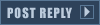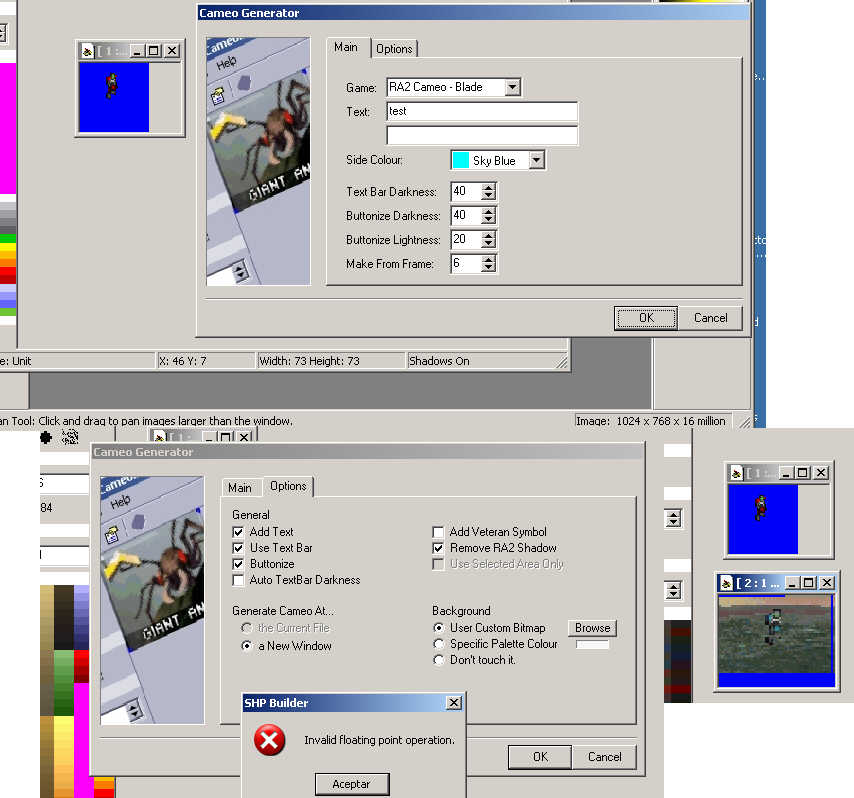what I made wrong?
I selected a frame of 1 TS mutant (to test the cameo generator) & when I selected the things of the screenshot & I accept the setting... error: invalid floating point operation.
After of try try & try or selecting the 1º cameo generator menu & clicking again "Ok" button the program creates the cameo without the error menssage & with blue things etc... (see right of all of the screenshot).
My computer...
OS: WinXP SP1
CPU: P3 at 800MHz
RAM: 256 SDRAM