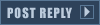My way is extract SHP building/building anims -> recolor them via Photoshop -> copy the images and paste(Replace) the respective recolored building/building anims.
The problem is, for instance this activated Psychic Dominator:

When I replaced it, the color differs, just like some of my replaced recolored buildings/building anims(Even cameos) but this one is kinda aggravating. Instead the purple recolor that I made, it turned into somewhat blue instead. I know that the cause is the existing RA2 building palette but I seriously want to retain my desired recolor.
I know almost nothing except doing cameos and making snow buildings on SHP builder so there's something that I might be missed.