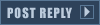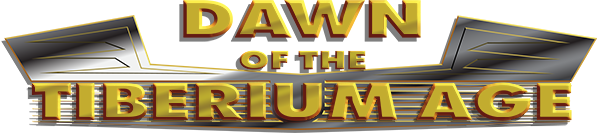___________
The only difficulty of triggers, taskforces, teams, and scripts IMO is learning them, but once you do, these things are actually pretty easy...
There are many other features beyond those in this tutorial, but I just want to run through the BASICS, to make these things less intimidating.
:detective:
TASKFORCES are nothing more than a group of units. You can choose which units you want in the task force by going

1.With this drop-down you can select any of the taskforces that have been created on the map. They are represented by a NUMBER, in which the game recognizes it, and a NAME, so that you can recognize it for yourself.
2. Edit the NAME of tha taskforce here - the name can be anything, it's usually best to call it by which units are in the squad, so it is esier to find later on.
3. this is the list of the types of units in the taskforce. The amount of each unit type is specified next to its name.
4. to add a UNIT TYPE, you must first press ADD. Yes, I forget that alot too
When you press ADD, it creates a unit-type E1 on the list by default.
to DELETE a unit type, select it in the list and press Delete :rolleyes:
5. select a unit type in the list, and set its quantity HERE.
6. This drop-down contains all of the unit-types in the game. Highlight the unit-type in the list that you want to change. Then go to the drop-down and select which type of unit you want, they are arranged alphabetically according to their code name.
SCRIPTS specify what your TEAM will do.
It is a list of commands that a TEAM will automatically carry out.
Most of the time it is something simple. For this example, I will show you how to make the TASKFORCE above (2 tick tanks and an artillery) move to a spot and deploy.
First, put your waypoints down: Where you want the team created, and where you want them to deploy.

I want the team to be crated at waypoint 16, move to 17, and deploy.
Go EDIT>>SCRIPTS, then press ADD. In the SRIPPTYPE drop-down, the bottom of the list will display 'new script'. Select it.

--change the 'Name' to anything you like, so that you can recognize it for use later on.
1.Press ADD to insert the first action.
2.Go to the action list drop-down. This is a list of every action possible in Tiberian Sun. Pretty much all of them are easily described in the 'Description' box.
The rest are for you to expirament with later, but for now I will select the 'Move to waypoint' action.

Then select which waypoint that you want them to move to. In this case, it's 17.

then press "1" ADD to add the second action, then go back to the "2" dropdown, find Deploy and select it. So you have two commands: Move to waypoint #17, then Deploy.

TEAMS put TASKFORCES and SRIPTS together. They also do a couple of other things, but I'll just cover the most important ones.

Go EDIT>>TEAMS.
1. NEW>>by default it crates the name 'New Teamtype'
2. Name the team whatever you want. As before, make sure it's something you'll easily recognize.
3. House. This tells the game which HOUSE that the team should belong to. Always double-check this, as it's easy to miss.
4.Waypoint. Which WAYPOINT should the team be created*
5.Which SCRIPT does the TEAM follow. As soon as the TEAM is created, it follows the actions of the SCRIPT.
6. Which TASK FORCE defines which units that the team is made of.
NOTE: It's usually best to make the script and the taskforce FIRST, so that you can add them right away, and not accidentally forget to define the script or taskforce. The game doesn't like it when you have a team with a wrong/absent script or taskforce
*the units in the team can already be on the map. Such as a train, make the taskforce 1 locomotive, then place the WAYPOINT (the one defined in the 'team' list) on top of the locomotive.
When the team 'locomotive' is created, it will then follow whatever script you made for it (usually one that makes it follow waypoints around the track)
TRIGGERS ah, those elusive and intimidating things.
Really though, they are pretty easy to understand once you figure out what they are.
TRIGGERS are split up into 2 groups: EVENTS and ACTIONS.
You select the EVENT(s): what needs to happen before the 'trigger' is set off.
Then select the ACTION(s): what results when the 'trigger' is set off.
So go EDIT>>TRIGGERS. Click 'New Trigger', and you'll get this:

1. This is the drop-down where all the map's triggers can be accessed.
2. These are the tabs to select between the options/events/actions. No lie
3. Name the trigger, so that you'll be able to recognize it in the future
4. The house that the trigger affects. Sometimes it won't matter, (i.e. like an ion storm initiated). Just select which house it would apply to the BEST, and you should be fine.

Once you set everything on the options tab, go to the EVENTS tab, and click (1.) 'new event'
Look at the drop-down list (2). These are all the possible EVENTS in which you can use to make the trigger to go off.
Most of them are self-explanatory, and if you need further explaination, it is provided in the box below (3).
4. PARAMETERS are the "..." in the EVENT/ACTION.
In this case, it is "which building needs to be built for the event to trigger?" the answer is "Construction yard" as shown in box #5.
5. The parameter drop-down list displays all possibilities of parameters for the type of event you selected. Sometimes it's a drop-down, sometimes it's a number, such as a waypoint number or an amount of seconds. Sometimes you don't need a parameter, it all depends on the EVENT/ACTION that you chose.
--this trigger goes off when Nod deploys/builds a Construction Yard.
NOTE: you can make as many events as you want, the trigger won't trigger until ALL of the events are fulfilled.

The ACTIONS tab is set up exactly like the EVENTS tab. Click 'new action', then specify which action you would like in the 'action type' drop-down; Reinforcement @ waypoint makes a specified 'team' appear at the specified 'waypoint'
Then set the parameters:
TEAMTYPE displays a list of all the map's teamtypes in the 'parameter value' drop-down. Select the one you want.
WAYPOINT defines which waypoint that the reifnforcements will appear. (This waypoint should be the same as the one defined in the TEAM EDITOR waypoint)
--So when Nod builds a Conyard, the 2 tick tanks & 1 artillery will appear t waypoint #16, move to waypoint #17, then deploy. Let's test it.


Perfect. I hope this tutorial helped, and maybe made these features less intimidating
There's actually a TON of cool stuff you can do with these, but most of it is better learned by testing and finding out for yourself.