Guest
Guest
|
|
|
Back to top
|
|
 |
Crimsonum
Seth

Joined: 14 Jul 2005
Location: Fineland
|
|
|
Back to top
|
|
 |
Banshee
Supreme Banshee

Also Known As: banshee_revora (Steam)
Joined: 15 Aug 2002
Location: Brazil
|
|
|
Back to top
|
|
 |
stucuk
Geek

Joined: 27 Aug 2002
|
|
|
Back to top
|
|
 |
Banshee
Supreme Banshee

Also Known As: banshee_revora (Steam)
Joined: 15 Aug 2002
Location: Brazil
|
|
|
Back to top
|
|
 |
Crimsonum
Seth

Joined: 14 Jul 2005
Location: Fineland
|
|
|
Back to top
|
|
 |
stucuk
Geek

Joined: 27 Aug 2002
|
|
|
Back to top
|
|
 |
Bittah Commander
Defense Minister
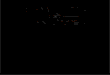
Joined: 21 May 2003
Location: The Netherlands
|
|
|
Back to top
|
|
 |
Banshee
Supreme Banshee

Also Known As: banshee_revora (Steam)
Joined: 15 Aug 2002
Location: Brazil
|
|
|
Back to top
|
|
 |

