The time now is Fri Apr 19, 2024 8:10 pm
All times are UTC + 0
|
| Author |
Message |
Mortecha
Commander

Joined: 30 Nov 2006
Location: Brisbane, Australia
|
|
|
Back to top
|
|
 |
Daz
Energy Commando
Joined: 26 Apr 2003
|
|
|
Back to top
|
|
 |
Mortecha
Commander

Joined: 30 Nov 2006
Location: Brisbane, Australia
|
|
|
Back to top
|
|
 |
4StarGeneral
General

Joined: 14 Sep 2006
Location: Limbo
|
|
|
Back to top
|
|
 |
ORCACommander
Commander

Joined: 14 Feb 2006
Location: Flying into hostile territory
|
|
|
Back to top
|
|
 |
Mortecha
Commander

Joined: 30 Nov 2006
Location: Brisbane, Australia
|
|
|
Back to top
|
|
 |
Dupl3xxx
Commander
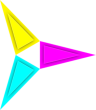
Joined: 22 Aug 2006
Location: somewhere south of the north pole
|
|
|
Back to top
|
|
 |
Mortecha
Commander

Joined: 30 Nov 2006
Location: Brisbane, Australia
|
|
|
Back to top
|
|
 |
4StarGeneral
General

Joined: 14 Sep 2006
Location: Limbo
|
|
|
Back to top
|
|
 |
Mortecha
Commander

Joined: 30 Nov 2006
Location: Brisbane, Australia
|
|
|
Back to top
|
|
 |
ORCACommander
Commander

Joined: 14 Feb 2006
Location: Flying into hostile territory
|
|
|
Back to top
|
|
 |
Mortecha
Commander

Joined: 30 Nov 2006
Location: Brisbane, Australia
|
|
|
Back to top
|
|
 |
ORCACommander
Commander

Joined: 14 Feb 2006
Location: Flying into hostile territory
|
|
|
Back to top
|
|
 |
Mortecha
Commander

Joined: 30 Nov 2006
Location: Brisbane, Australia
|
|
|
Back to top
|
|
 |
ORCACommander
Commander

Joined: 14 Feb 2006
Location: Flying into hostile territory
|
|
|
Back to top
|
|
 |
Mortecha
Commander

Joined: 30 Nov 2006
Location: Brisbane, Australia
|
|
|
Back to top
|
|
 |
Mortecha
Commander

Joined: 30 Nov 2006
Location: Brisbane, Australia
|
|
|
Back to top
|
|
 |
ORCACommander
Commander

Joined: 14 Feb 2006
Location: Flying into hostile territory
|
|
|
Back to top
|
|
 |
Mortecha
Commander

Joined: 30 Nov 2006
Location: Brisbane, Australia
|
|
|
Back to top
|
|
 |
Cyric the Dark
Civilian
Joined: 03 Jun 2007
|
|
|
Back to top
|
|
 |
ORCACommander
Commander

Joined: 14 Feb 2006
Location: Flying into hostile territory
|
|
|
Back to top
|
|
 |
4StarGeneral
General

Joined: 14 Sep 2006
Location: Limbo
|
|
|
Back to top
|
|
 |
ORCACommander
Commander

Joined: 14 Feb 2006
Location: Flying into hostile territory
|
|
|
Back to top
|
|
 |
Mortecha
Commander

Joined: 30 Nov 2006
Location: Brisbane, Australia
|
|
|
Back to top
|
|
 |
m666
Cyborg Commando

Joined: 09 Apr 2005
Location: South Carolina
|
|
|
Back to top
|
|
 |
Mortecha
Commander

Joined: 30 Nov 2006
Location: Brisbane, Australia
|
|
|
Back to top
|
|
 |
4StarGeneral
General

Joined: 14 Sep 2006
Location: Limbo
|
|
|
Back to top
|
|
 |
4StarGeneral
General

Joined: 14 Sep 2006
Location: Limbo
|
|
|
Back to top
|
|
 |
IcySon55
Commander

Joined: 19 Nov 2003
Location: Overworld
|
|
|
Back to top
|
|
 |
ORCACommander
Commander

Joined: 14 Feb 2006
Location: Flying into hostile territory
|
|
|
Back to top
|
|
 |
IcySon55
Commander

Joined: 19 Nov 2003
Location: Overworld
|
|
|
Back to top
|
|
 |
Banshee
Supreme Banshee

Also Known As: banshee_revora (Steam)
Joined: 15 Aug 2002
Location: Brazil
|
|
|
Back to top
|
|
 |
Mortecha
Commander

Joined: 30 Nov 2006
Location: Brisbane, Australia
|
|
|
Back to top
|
|
 |
4StarGeneral
General

Joined: 14 Sep 2006
Location: Limbo
|
|
|
Back to top
|
|
 |
IcySon55
Commander

Joined: 19 Nov 2003
Location: Overworld
|
|
|
Back to top
|
|
 |
Mortecha
Commander

Joined: 30 Nov 2006
Location: Brisbane, Australia
|
|
|
Back to top
|
|
 |
ORCACommander
Commander

Joined: 14 Feb 2006
Location: Flying into hostile territory
|
|
|
Back to top
|
|
 |
4StarGeneral
General

Joined: 14 Sep 2006
Location: Limbo
|
|
|
Back to top
|
|
 |
IcySon55
Commander

Joined: 19 Nov 2003
Location: Overworld
|
|
|
Back to top
|
|
 |
|
|
|
       
|
|
|
You cannot post new topics in this forum
You cannot reply to topics in this forum
You cannot edit your posts in this forum
You cannot delete your posts in this forum
You cannot vote in polls in this forum
You cannot attach files in this forum
You can download files in this forum
|
Powered by phpBB © phpBB Group
|
|
[ Time: 0.2676s ][ Queries: 15 (0.0136s) ][ Debug on ]
|
|

