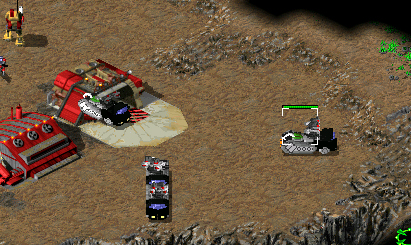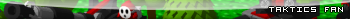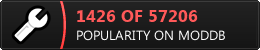The time now is Thu Apr 18, 2024 8:26 am
All times are UTC + 0
|
| Author |
Message |
gufu
Defense Minister

Joined: 22 Dec 2004
Location: Tiberium Research Center N27
|
|
|
Back to top
|
|
 |
bonzy_buddy
Shrapnel Sniper

Joined: 31 Oct 2006
|
|
|
Back to top
|
|
 |
-tr8er8-
Rocket Cyborg

Joined: 16 Sep 2006
Location: USA
|
|
|
Back to top
|
|
 |
bonzy_buddy
Shrapnel Sniper

Joined: 31 Oct 2006
|
|
|
Back to top
|
|
 |
Zodiac
Gauss Rifle Trooper

Joined: 02 Feb 2006
Location: Svaynaq *Uses ROT13* The answer is: Finland!
|
|
|
Back to top
|
|
 |
Crimsonum
Seth

Joined: 14 Jul 2005
Location: Fineland
|
|
|
Back to top
|
|
 |
bonzy_buddy
Shrapnel Sniper

Joined: 31 Oct 2006
|
|
|
Back to top
|
|
 |
Crimsonum
Seth

Joined: 14 Jul 2005
Location: Fineland
|
|
|
Back to top
|
|
 |
bonzy_buddy
Shrapnel Sniper

Joined: 31 Oct 2006
|
|
|
Back to top
|
|
 |
Crimsonum
Seth

Joined: 14 Jul 2005
Location: Fineland
|
|
|
Back to top
|
|
 |
bonzy_buddy
Shrapnel Sniper

Joined: 31 Oct 2006
|
|
|
Back to top
|
|
 |
Crimsonum
Seth

Joined: 14 Jul 2005
Location: Fineland
|
|
|
Back to top
|
|
 |
bonzy_buddy
Shrapnel Sniper

Joined: 31 Oct 2006
|
|
|
Back to top
|
|
 |
|
|
|
       
|
|
|
You cannot post new topics in this forum
You cannot reply to topics in this forum
You cannot edit your posts in this forum
You cannot delete your posts in this forum
You cannot vote in polls in this forum
You cannot attach files in this forum
You can download files in this forum
|
Powered by phpBB © phpBB Group
|
|
[ Time: 0.1776s ][ Queries: 17 (0.0118s) ][ Debug on ]
|
|