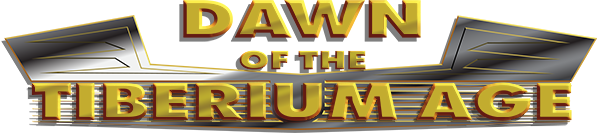I also made some changes to the rules.ini code to replace the old work-arounds to get new factions to work with the more modern solutions that were made possible by ts-patches.
Follow these instructions to set it up:
- Get the latest TS Client version from Mod DB and extract it into an empty folder (or if you already have the TS Client installed, you can make a copy of its folder and use that instead).
- Download TSTW from the post above; either the full or lite version is fine and there's no need to follow the NOCD or screen resolution instructions.
- Install TSTW into the same folder as the TS Client (so TSTW's files should end up in the same folder as TiberianSun.exe).
- Extract the attached zip file (TSClient TSTW changes.zip) into the same folder.
- Run Rename TSTW files.bat.
- You're done. Run TiberianSun.exe to play TSTW.