Improved Tools:
-> Voxel Section Editor III's latest beta version has received several new features that may aid you to produce good voxel models and even 3D models.
The Topologically Correct Triangle Mesh Model quality at Tools -> 3D Modelizer or View -> Display 3D Window extracts triangle meshes from your voxel model that is geometrically coherent with the original data and it is topologically correct (which allows the mesh to be simplified later without problems). If you want to save these models as obj in a way that programs like Blender, 3dsmax and few others will read, the process is still a little bit complicated. You need to go to Tools -> 3D modelizer; Model Quality -> Topologically Correct Triangle Mesh; Normal Effects -> Convert Face Normals to Vertex Normals; Colour Effects -> Convert Face Colours to Vertex Colours; Texture Effects -> Generate Diffuse Texture... Choose 60 degrees; and finally File -> Save Model As... As you can see, the interface isn't being the focus of this part of the program yet.
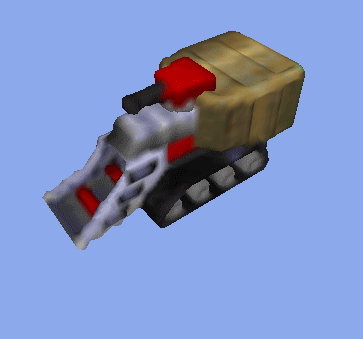
Increase Resolution allows you to double your voxel, keeping its details and ensuring that all topological errors are wiped. Use it whenever you have a 1 pixel wide walls of some kind and you are lazy to paint it in a proper way.
You can use Increase Resolution with Cubed Auto Normals to obtain almost perfect normals, since the Cubed Auto Normals works perfectly when the model has no topological problem of any kind.

Talking about topoligical problems, VXLSE III has a rudimentary Topology Analyzer which detects voxels that may provide ambiguous or suspicious normals, due to mathematical limitations.
And talking about normals, the 3D Preview window now has a Display -> Display Normal Vectors feature which shows the normals of all its faces. So, it's easier to detect if the normals of your voxels are correct or not.
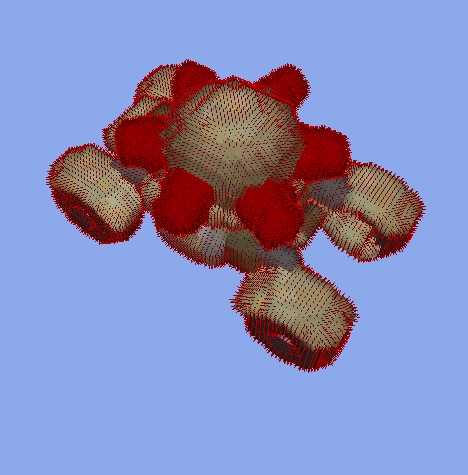
Normal Vectors from a YR Chaos Drone that received Increase Resolution + Cubed Auto Normals

Zoom in a random position showing the normal vectors in the same model.
New Tutorials:
-> Mine Layer weapons (YR with Ares): Mig Eater explains how to make a mine layer that uses a dummy weapons that spawns a immobile "mine" infantry.
-> Creating Cameos from Voxels for Voxel Units (RA2 Style): Atomic Noodles explains how to make cameos that looks good in RA2 using some graphic filters from Photoshop/GIMP/etc programs and OS SHP Builder for the very final touches.

-> Creating a Sequence (RA2/YR): Medalmonkey has posted a tutorial created by Xgamer that explains how to code sequences in art(md).ini.
Voxels:
-> Mig Eater has bombarded PPM with a massive air strike that includes:

AV-8 Harrier II
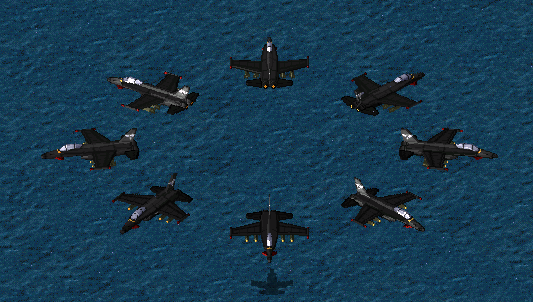
F-19 Black Eagle
-> Atomic Noodles has brought a StingRay (seen in his mod, Colony Wars)

Other Resources:
-> ApolloTD has posted a kick ass explosion set, recommended for Red Alert 2 and expansion.

And that's all for now.



