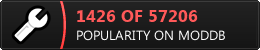Of course today is also the anniversary of the Red Alert 2 mod D-day, which has now been in development for 16 years. To celebrate I have completely redone the D-day website with a new look and features. I plan to continue working on the new site to add more information and content in the coming weeks, which I'll post updates about on D-day's Facebook and Twitter pages.

In addition to the new website I have also created a Discord chat server for D-day. I will be there as much as I can, so feel free to join in and ask me any question you may have about D-day.