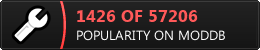How do you made it?
How do you made it?
I think you want to set AnimHigh=20 as there are only frames 0-19
Maybe even AnimHigh=19, as i'm not sure if the specified frame is still rendered or not. On normal anims LoopEnd and End it is not, so 20 should be right.
I see RA2 has the same bug as TS, where Shadow=no still renders a shadow.