First,
check out the post for the first 5.0 alpha build to read about all the latest changes, additions, and fixes. There’s a lot!
We’re now at the
beta stage for this release, which means 5.0 is feature-complete, translations are complete, and all that’s left is to squash any outstanding bugs.
If you find any bugs it is very important for you to report them! Do not assume that a bug has already been noticed or will be fixed.
This build is available via the built-in updater as long as you have opted-in to pre-release updates. From within
Settings -> Updates, enable “Also check for pre-release (beta) versions of paint.net” and then click on the
Check Now button. You can also use the links below to download an offline installer or portable ZIP.
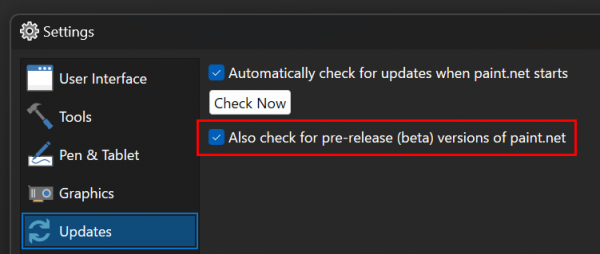
The main change in this build is with respect to how Gaussian Blur and Bokeh implement gamma. Prior to this release, Gaussian Blur always operated in linear (1.0) gamma by default, which can crush highlights, while Bokeh defaulted to 3.0 for aesthetic reasons. Now they both default to sRGB (~2.2) gamma, which means these effects now operate correctly with respect to gamma. Over time I plan to extend this to other areas of Paint.NET, so stay tuned!
Here’s what the new Gamma options look like for Gaussian Blur and Bokeh:
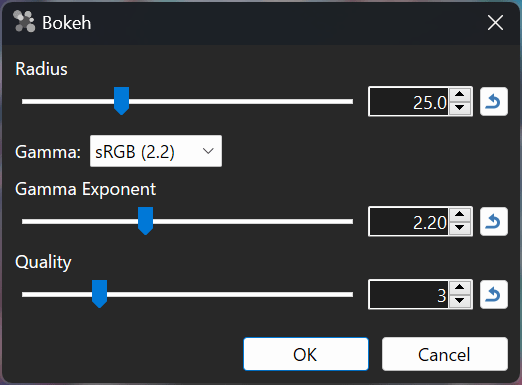
Changing the Gamma dropdown to sRGB (2.2) or Linear (1.0) will automatically set the Gamma Exponent slider to 2.2 or 1.0, respectively. For Gaussian Blur, a gamma of Linear (1.0) is equivalent to previous versions of paint.net.
Changing the Gamma Exponent slider will automatically set the Gamma dropdown to Custom. However, if the Gamma Exponent lands on 1.00 or 2.20 exactly, the Gamma dropdown will be updated to be Linear or sRGB, respectively.
The relationship between the dropdown and the slider is implemented using the new
SetTargetWhenSourceEqualsAnyValueRule. I can provide a sample code if someone asks for it.
GPU effect plugins that wish to implement a gamma-correct rendering (esp. important for blending and sampling) should apply a
SrgbToLinearEffect on the input images and then use the
LinearToSrgbEffect as their output. You can also use
GammaConvertEffect, which lets you choose between SrgbToLinear, LinearToSrgb, CustomExponent, and InverseCustomExponent (this is what Gaussian Blur and Bokeh use).
Changes
Here’s what’s been fixed or changed since
the previous build (5.0 beta build 8401):
- New: Gaussian Blur and Bokeh’s Gamma slider has been replaced with a Gamma dropdown, giving a choice between sRGB (2.2), Linear(1.0), and Custom, and a Gamma Exponent slider that goes along with it.
- NOTE: If you have BoltBait’s GPU Accelerated Plugin Pack installed, you will need to update it to the newest version (same goes for the Sample Effect Plugins for Paint.NET 5.0)
- Fixed some alpha channel handling in the Bokeh effect
- Changed Gaussian Blur’s default Quality value from 3 to 4 for systems with capable GPUs
- Removed Effects -> Blurs -> Unfocus, as its functionality is now superseded by Effects -> Blurs -> Bokeh (this is effectively a rename and an upgrade)
- Added a new IndirectUI property collection rule, SetTargetWhenSourceEqualsAnyValueRule
- Added a Direct2D GammaConvertEffect so that GPU plugins may more easily convert between sRGB, Linear, or other custom gamma exponents
- Added a Direct2D PrecisionEffect to enable GPU effects to more easily narrow or expand precision within a transformed graph
- Updated the bundled AvifFileType plugin to version 1.1.22.0 (thanks @null54!)
- Updated translations
Downloads
Download the installer here (for any supported CPU and OS). Offline installers, portable ZIPs, and deployable MSIs are
available over on GitHub.
System Requirements
- Windows 10 v1809+ or Windows 11
- NOTE: Windows 8.1 and Windows 7 SP1 are no longer supported.
- 64-bit CPU and 64-bit version of Windows
- Both Intel/AMD x64 and ARM64 are natively supported.
- NOTE: 32-bit x86 is no longer supported.
- Optional:
- A pen or drawing tablet that supports Windows Ink
- Recommended:
- A CPU that supports AVX2, which includes most CPUs released since 2013.
- Note that AVX2 is not required, but it helps performance, especially at app startup.
- A discrete GPU such as an NVIDIA GeForce, AMD Radeon, or Intel Arc
- or an AMD Radeon APU (a type of integrated GPU)
- or an Intel Iris Plus or Iris Xe integrated GPU
- The GPU must support Direct3D 11. Otherwise, the CPU will be used for rendering, which will have poor performance.
- An Intel CPU with an Intel “HD” or “UHD” iGPU works fine but will probably not show much if any, performance improvement over previous versions of Paint.NET (which used the CPU for most rendering). The default quality used across the app (e.g., in distortion effects and the Move Selected Pixels tool) will be automatically lowered to compensate.

