With this build, we’ve introduced some highly requested bug fixes related to the debugger and remote interpreters. We also added support for PyScript’s new approach to application configuration.
The
Toolbox App is the easiest way to get the new version, but you can also manually download it from our
website.
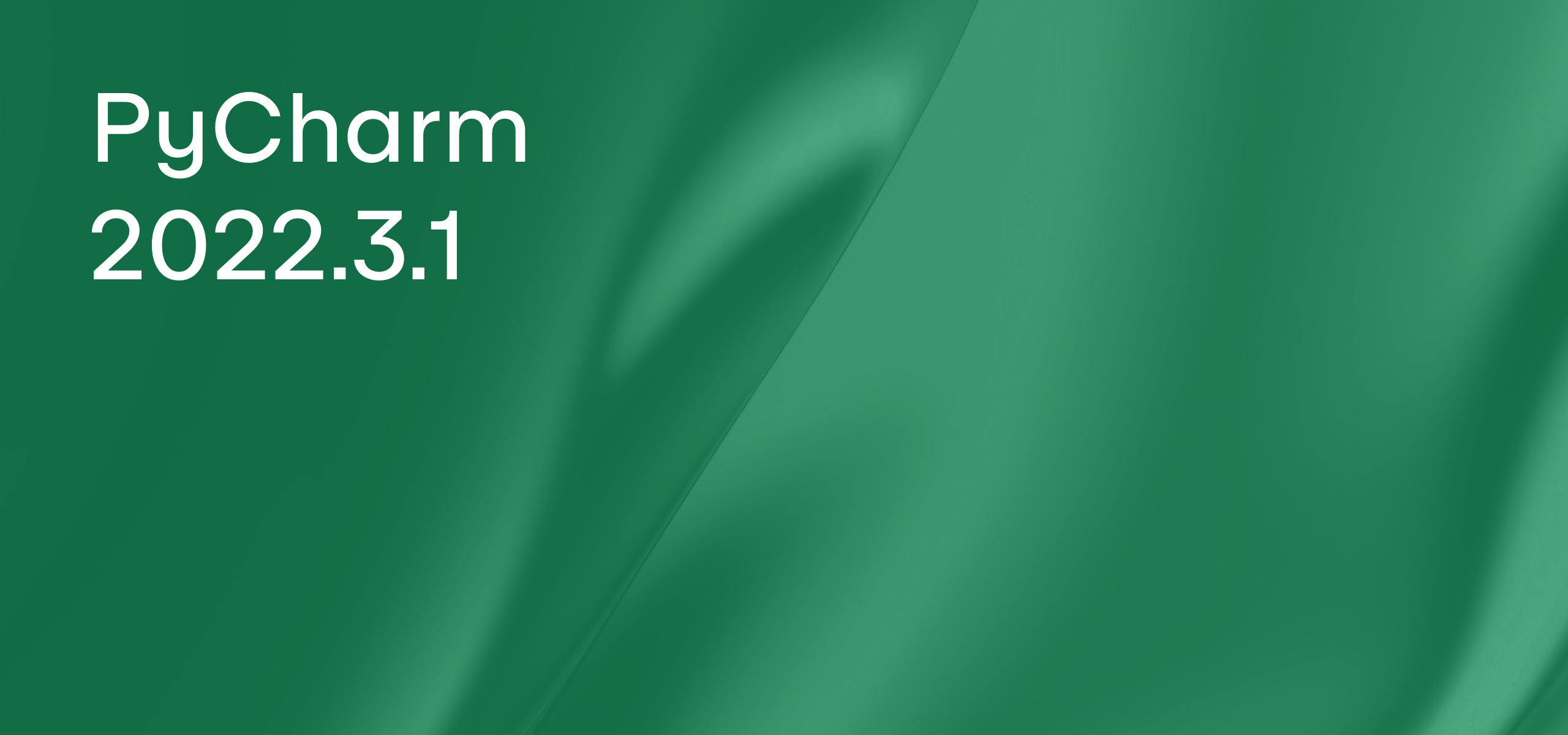 Download PyCharm 2023.1.1
PyScript: code insight for the <py-config> tag
Download PyCharm 2023.1.1
PyScript: code insight for the <py-config> tag
PyScript has recently introduced reworked syntax for configuring general metadata and declaring dependencies for PyScript applications. You should now use the
<py-config> tag instead of the
<py-env> tag that was used previously. The configuration has to be set in TOML format. If you’d like to set it as JSON, you can pass the
type="json” attribute. You can also use an external configuration file, adding an
src attribute.
PyCharm now recognizes
<py-config> and completes it, while also providing completion for the attributes of
<py-config> and
<py-repl> tags, such as type, src, and output.
Vue support improvements
We have good news for our Vue users: This bug-fix update includes a large number of Vue-related improvements that didn’t make it into the major release on time.
Better New Vue Component action
We’ve improved the
New Vue Component action, which now allows you to choose the style of the component API – Options API, Composition API, and Class API – depending on the Vue version and presence of the Class API library. The component file will be scaffolded with TypeScript if there is
tsconfig in any parent folder. It will also use the CSS dialect that is used the most across the Vue files in the project.
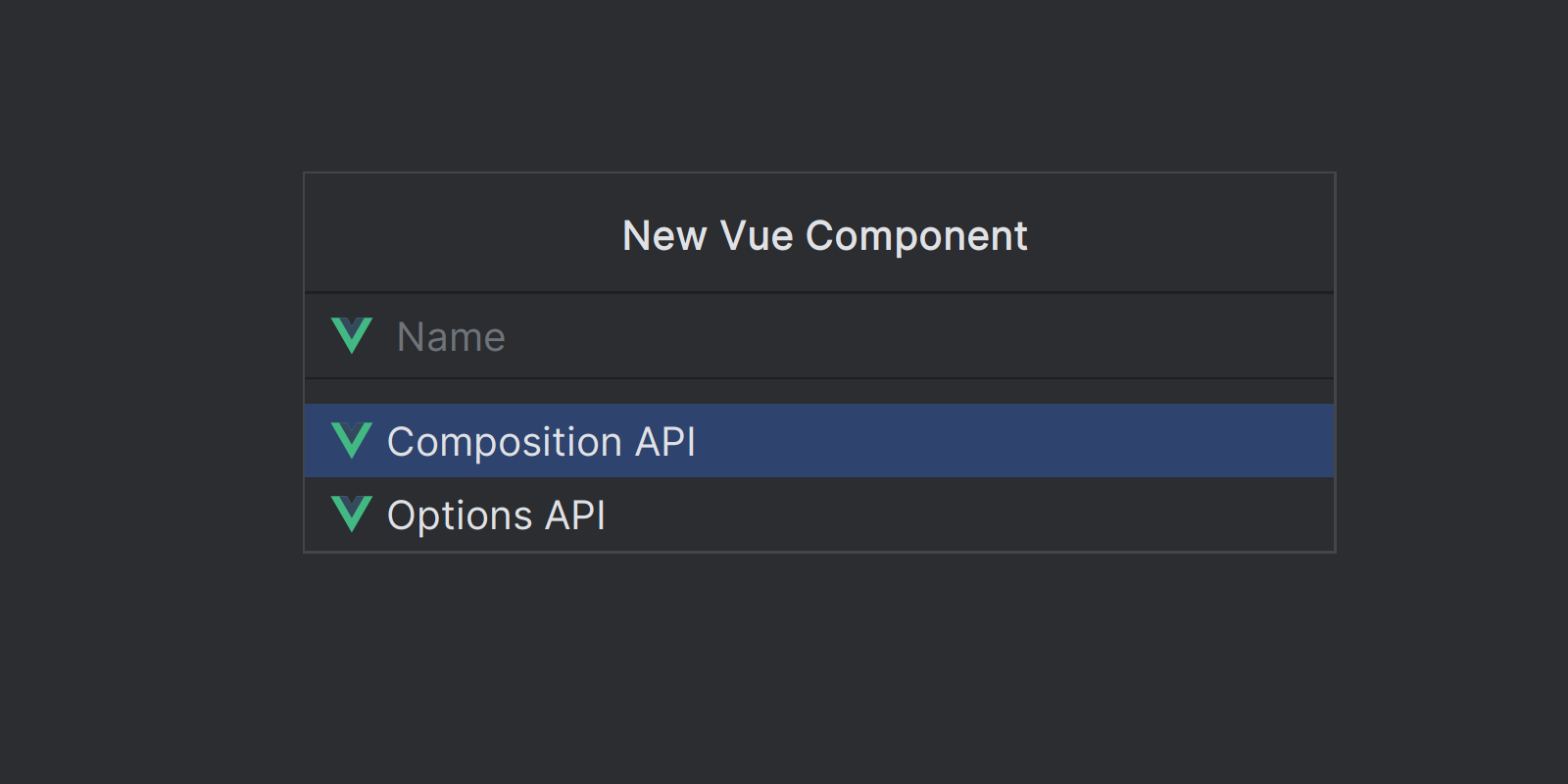 Support namespaced components in the script setup syntax
Support namespaced components in the script setup syntax
We’ve added support for namespaced component recognition. Components imported and used in
<template> tags are now correctly recognized.
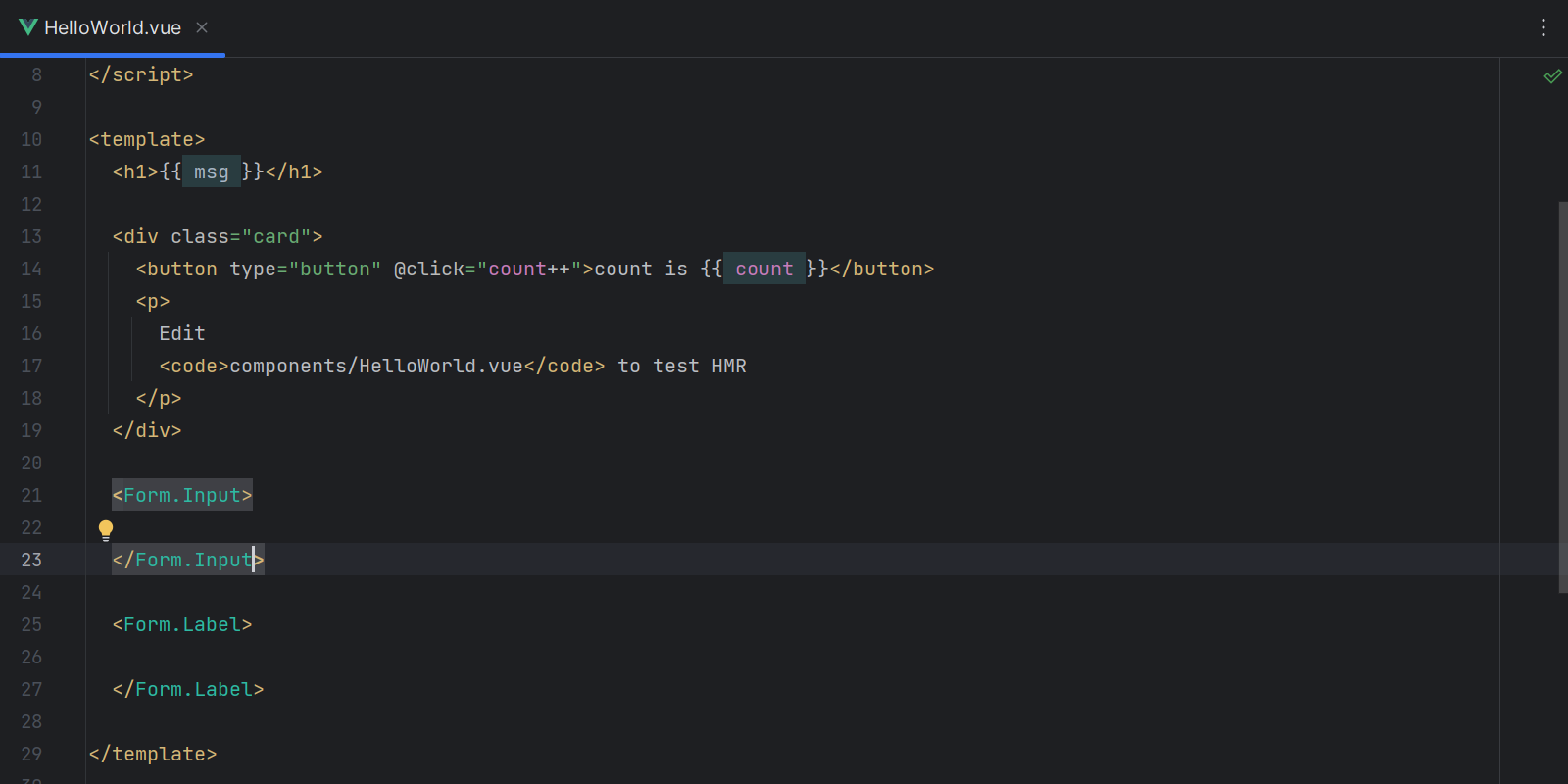 Notable fixes:
Notable fixes:
- We fixed the issues with the screen flickering [JBR-5417 and JBR-4959].
- Stopping a debugger for a script that uses a remote interpreter on SSH no longer leads to the debugger hanging [PY-55448].
- You can again build Cython speedup extensions for the debugger if you installed PyCharm with a snap [PY-57709].
- The Run / Debug console again provides clickable links to the files in error messages [PY-55349].
- The test runner now shows terminated tests as ignored [PY-59719].
Astro fixes
Preliminary Astro language support was
introduced in PyCharm 2023.1 through our new plugin. Thanks to everyone who has tried this out and filed issues and feedback on this feature. Please continue to file any issues you encounter in our
issue tracker. We really appreciate it!
- We’ve fixed the issue causing the XML parts of .astro files not to be parsed [WEB-60505].
- We’ve fixed the issue causing fragments to be marked as unknown in Astro components [WEB-59858].
Tailwind CSS fixes
This bug-fix release includes several fixes to Tailwind CSS support.
- We’ve fixed the issue causing Tailwind CSS autocompletion not to work when a folder name contains brackets [WEB-58635].
- We’ve fixed the issue causing autocompletion not to work properly in some instances [WEB-56637 and WEB-60296].
That’s all for today! For the full list of issues addressed in PyCharm 2023.1.1, please see the
release notes.

