Juggernaut
Cyborg Firebomber

Joined: 30 Apr 2008
Location: Italy
|
|
|
Back to top
|
|
 |
Deformat
Defense Minister

Joined: 17 Sep 2007
|
|
|
Back to top
|
|
 |
Banshee
Supreme Banshee

Also Known As: banshee_revora (Steam)
Joined: 15 Aug 2002
Location: Brazil
|
|
|
Back to top
|
|
 |
Juggernaut
Cyborg Firebomber

Joined: 30 Apr 2008
Location: Italy
|
|
|
Back to top
|
|
 |
Dupl3xxx
Commander
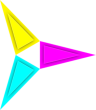
Joined: 22 Aug 2006
Location: somewhere south of the north pole
|
|
|
Back to top
|
|
 |
Juggernaut
Cyborg Firebomber

Joined: 30 Apr 2008
Location: Italy
|
|
|
Back to top
|
|
 |
Banshee
Supreme Banshee

Also Known As: banshee_revora (Steam)
Joined: 15 Aug 2002
Location: Brazil
|
|
|
Back to top
|
|
 |
Juggernaut
Cyborg Firebomber

Joined: 30 Apr 2008
Location: Italy
|
|
|
Back to top
|
|
 |
stucuk
Geek

Joined: 27 Aug 2002
|
|
|
Back to top
|
|
 |

