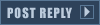Things to watch out for
you will need to use your own border style for the edges of different terrain, as I cannot accurately Pin them to one specific colour.
Yuriko's mini map has details from the map coloured in white(large objects like beds and boxes,ect) you will need to use a border of pure white to show corridors and faded white for details on the floor.
you will need to add a shrinked text to look like data, and maybe an odd symbol faded off map somewhere on the grid.
note the overlay is Opacity
Enjoy!
Use blue only for the background, Use white for everything else(in approrite fade,details only).