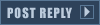I export a model from 3ds max to a .3ds file. I then use 3ds2vxl to convert that into a .vxl. From there, I apply a texture using a random image onhand (all .bmp), and save. I then use OS HVA Builder 2.1 to create a .hva. I pull up mixer and toss them into expand02.mix. Unfortunately, when I get ingame, this happens:

Anyone have any clue?
(10 mins of entering in captcha..I read the reverse order message.
 )
)