CANTPLAY1
Guest
|
|
|
Back to top
|
|
 |
Bittah Commander
Defense Minister
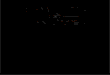
Joined: 21 May 2003
Location: The Netherlands
|
|
|
Back to top
|
|
 |
Lord_Dweedle
Guest
|
|
|
Back to top
|
|
 |
Bittah Commander
Defense Minister
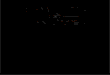
Joined: 21 May 2003
Location: The Netherlands
|
|
|
Back to top
|
|
 |
Lord_Dweedle
Guest
|
|
|
Back to top
|
|
 |
^Rampastein
Rampastring

Joined: 11 Oct 2008
Location: Gensokyo
|
|
|
Back to top
|
|
 |
E1 Elite
General
Joined: 28 May 2013
|
|
|
Back to top
|
|
 |
^Rampastein
Rampastring

Joined: 11 Oct 2008
Location: Gensokyo
|
|
|
Back to top
|
|
 |
E1 Elite
General
Joined: 28 May 2013
|
|
|
Back to top
|
|
 |

