Mig Eater
Defense Minister

Joined: 13 Nov 2003
Location: Eindhoven
|
|
|
Back to top
|
|
 |
Banshee
Supreme Banshee

Also Known As: banshee_revora (Steam)
Joined: 15 Aug 2002
Location: Brazil
|
|
|
Back to top
|
|
 |
Lin Kuei Ominae
Seth
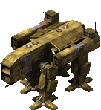
Joined: 16 Aug 2006
Location: Germany
|
|
|
Back to top
|
|
 |
Mig Eater
Defense Minister

Joined: 13 Nov 2003
Location: Eindhoven
|
|
|
Back to top
|
|
 |

