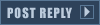thanks Stucuk by this 3D tool (good job
I have the same problem with a resized mig from YR that only I can choose 2 these RA2 grounds.
With one recoloured V3 launcher from the original RA2 only I can choose the 2 RA2 1Ground & RA2 Grasstile grounds.
I don't know if is a feature or a bug, by this reason I ask:
Why depending the voxel appear differents grounds intestead of show all the grounds for all type of voxel?
EDIT: ok, after of see the OS Voxel Viewer folder I saw the grounds & I think that I'll move all the grounds into 1 folder & copy the files from the RA2 into TS folder to see all the grounds & in the future add any RA2 sea texture