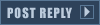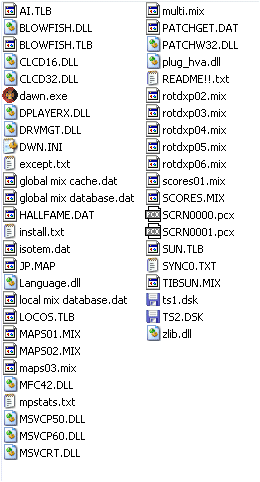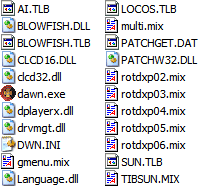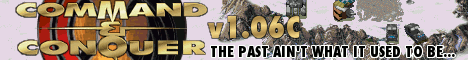Just to list the things i've tryed:
I've added the rulez.ini file without any changes and the theme file.
I've renamed the rulez.ini file
I've renamed the rodpx06 file without the rulez.ini file and theme
I've renamed the rodpx06 file with the rulez.ini file and theme
I've renamed the rodpx06 file with the renamed rules.ini and theme files
here is a screenshot of the error message, and NO it is not my connnection because that never shows up when i play non-snow (grass) maps.

Here is an image with the same error when I renamed the ropdx06 file

I've even changed the compatability to windows 95 but then it gives this error message

also the new maps (jurrassic island and such) give me the same error message as the windows 95 compatability.
I have no idea what else to do to make snow (grass) maps work in multiplayer, can someone help me, oh and I apologize in advance if there was already a topic just like this one.